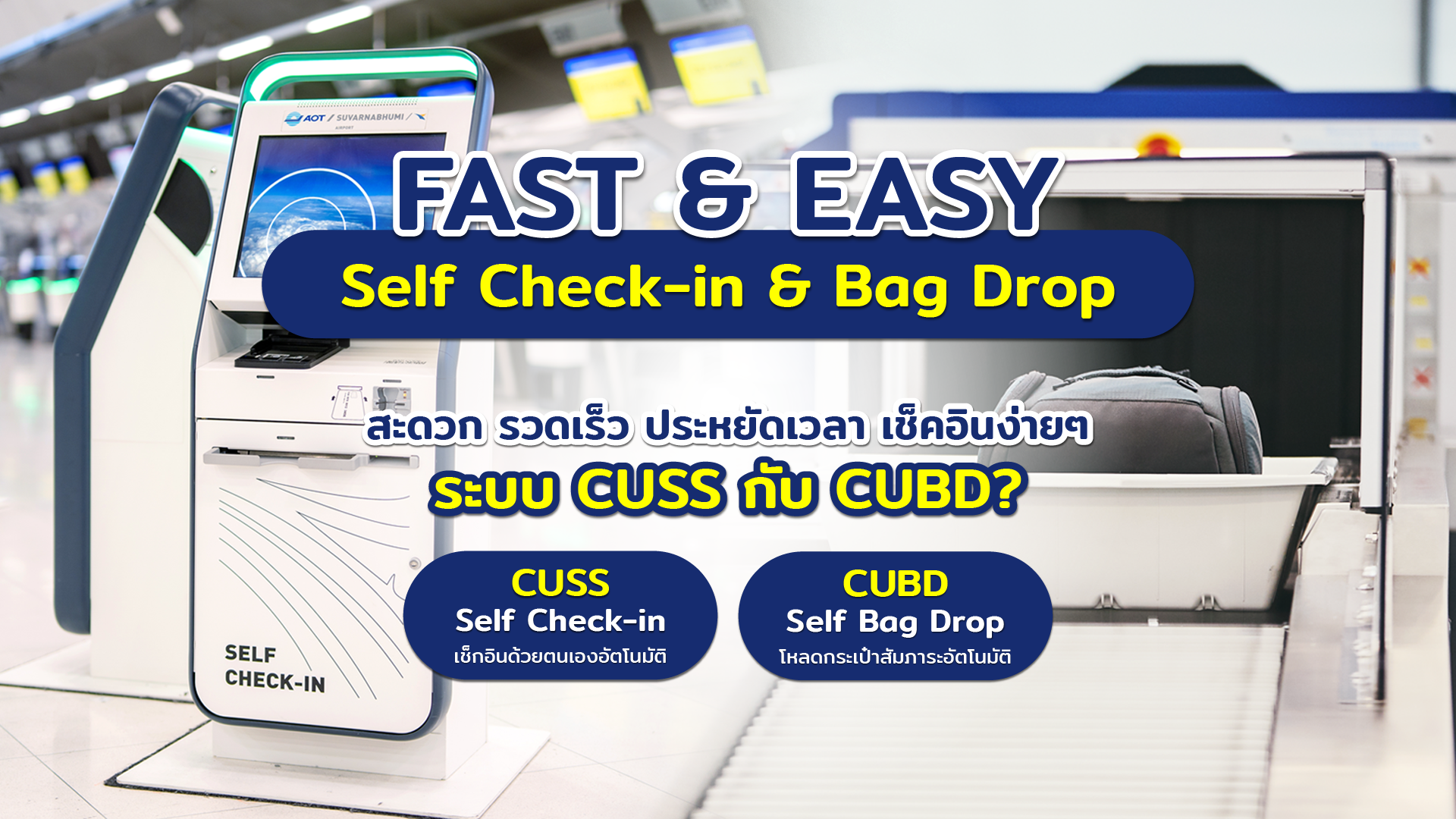
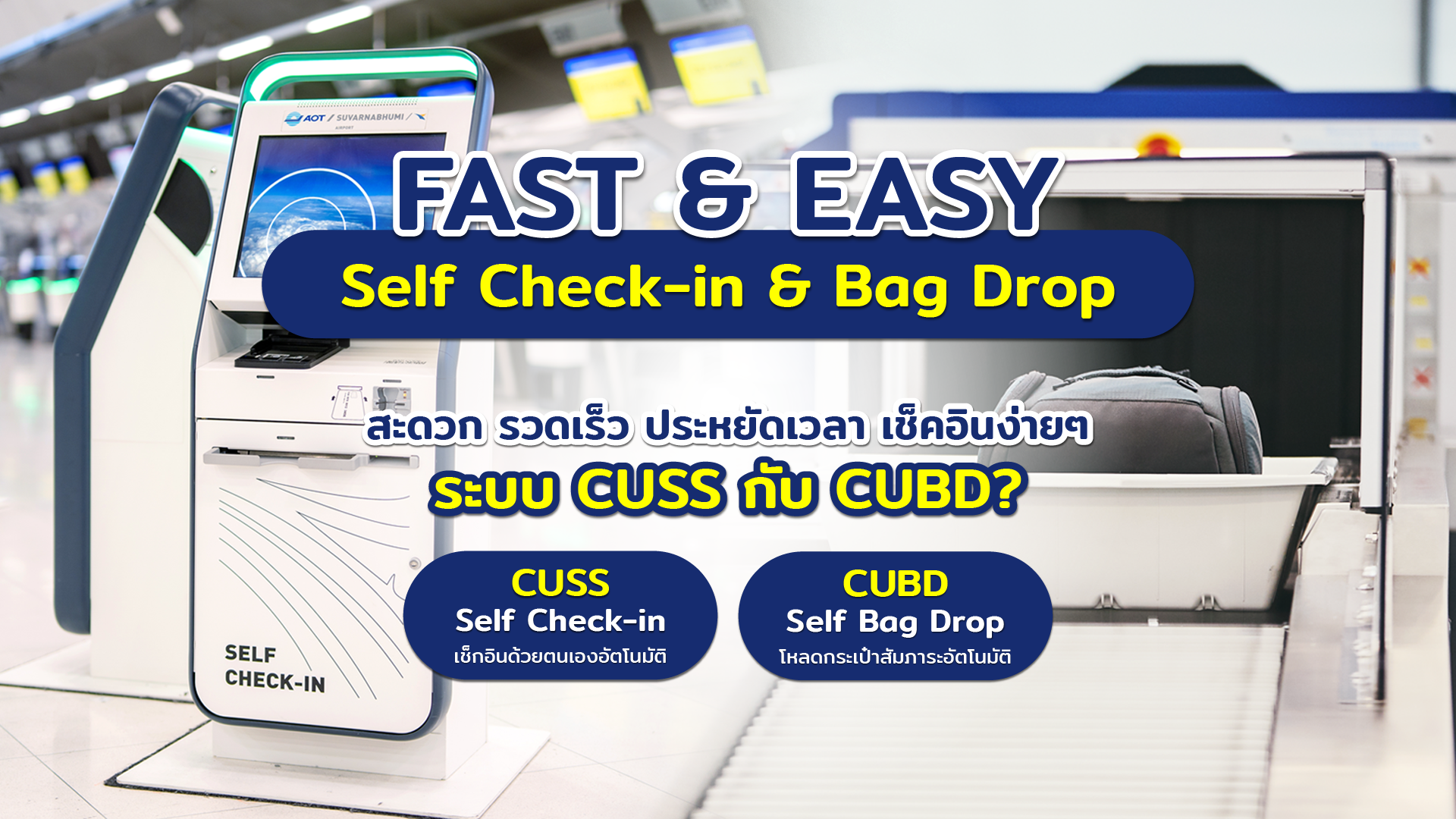
SELF CHECK-IN & BAG DROP (CUSS & CUBD) at Don Mueang International Airport
To provide more convenience for passenger, we offer passenger the option to use the
Self-Check-in Kiosk or Common Use Self Service (CUSS). And the Self Bag Drop or
Common Use Bag Drop (CUBD) at Don Mueang International Airport. Convenient and easy to use by 5 simple steps: Select / Print / Attach / Scan / Place.
Steps for Using the CUSS (Self-Checkin Kiosk) and Face Registration
Step 1. Select
• Select the airline.
• Select check-in method.
• Fill in PNR Number.
• Select passenger name.
• Select Seat.
• Select the number of baggage to check in.
• Confirm there is NO dangerous good.
Step 2. Print
• Print Baggage Tag.
• Print Boarding Pass.
Step 3. Attach
• Attach Baggage Tag on the baggage.
• Attach Reference sticker on the baggage
• Attach Reference sticker behind Boarding pass
Step 4. Scan and register your face
• Scan Boarding pass.
• Insert ID card or scan passport
• Face scan for identity verification
Note: It is recommended that passenger to complete face registration for convenience and faster experience by just scan your face at the checkpoint and go through the boarding gate without showing any documents.
Steps for Using the Self Bag Drop (CUBD)
Step 5. Place
• Scan Boarding pass.
• Place the baggage to load and confirm that the baggage does not contain any dangerous good.
• Scan Baggage Tag.
• Collect Baggage Claim Tag.